The Christkind's - Upgrading the Production Line PowerApps

Story
The Christkind was bubbling with excitement as it watched the elves rally together, motivated and ready to bring Christmas cheer to children everywhere. However, as the production line buzzed with activity, a challenge arose: the team was using handlists to track their progress, and it was becoming cumbersome.
“There has to be a better way!” the Christkind thought, noticing the elves shuffling through papers and struggling to keep track of their tasks. The system needed to be more efficient, accessible, and user-friendly.
“We need a solution that works on surface screens and iPads, and can even be used on mobile phones!” the Christkind exclaimed, its mind racing with ideas.
As it considered the possibilities, two main options surfaced:
Option 1: Progressive Web App (PWA)
The Christkind envisioned creating a Progressive Web App (PWA). It could provide authentication through Entra ID, allowing secure logins for each elf. With a PWA, the app would be accessible on any device—whether a surface screen, an iPad, or even a mobile phone. The Christkind was thrilled at the thought of having a solution that could be deployed in just minutes!
- Key Features:
- User Authentication: Secure logins using Entra ID.
- Responsive Design: A seamless experience across all devices.
- Quick Deployment: Fast rollouts with minimal downtime (CI/CD).
Option 2: PowerApps
The Christkind also recognized the potential of PowerApps as a quicker and easier solution to implement. It appreciated how PowerApps could integrate with existing Microsoft services and allowed for the creation of applications without needing extensive coding skills.
- Advantages:
- Rapid Development: The ease of building an app quickly to meet the immediate needs.
- Integration: Direct connectivity with Microsoft Dataverse for data storage.
- CI/CD Pipeline: The ability to establish continuous deployment pipelines for different environments.
“With PowerApps, I can have an app ready in no time!” the Christkind mused, envisioning the joyful expressions of the elves as they used the new system.
Decision Time
After weighing the pros and cons, the Christkind knew that the priority was to create an app that could be deployed quickly, and PowerApps seemed to fit the bill perfectly. “Let’s get started on building this app!” it declared, eager to streamline the production process and enhance the elves’ productivity.
With determination and festive cheer, the Christkind gathered its team, ready to tackle the development of the new app that would bring a wave of efficiency to the workshop. “This Christmas is going to be the best yet!” it proclaimed, excited about the positive impact the new solution would bring to the production line.
Implmentation Screenshots
Let’s start with creating a PowerApp using Copilot.
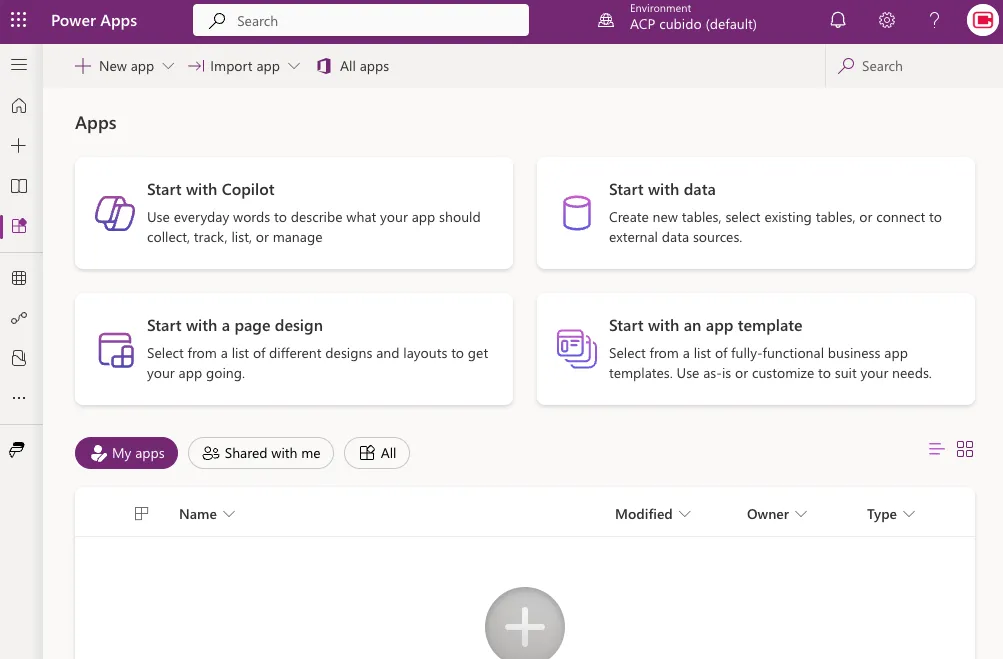
First, I described all the tables and properties needed in the data model and defined the appropriate types. I had some difficulty finding the right wording to automatically assign files based on Entra ID, but after a few adjustments, the tables were correctly set up.
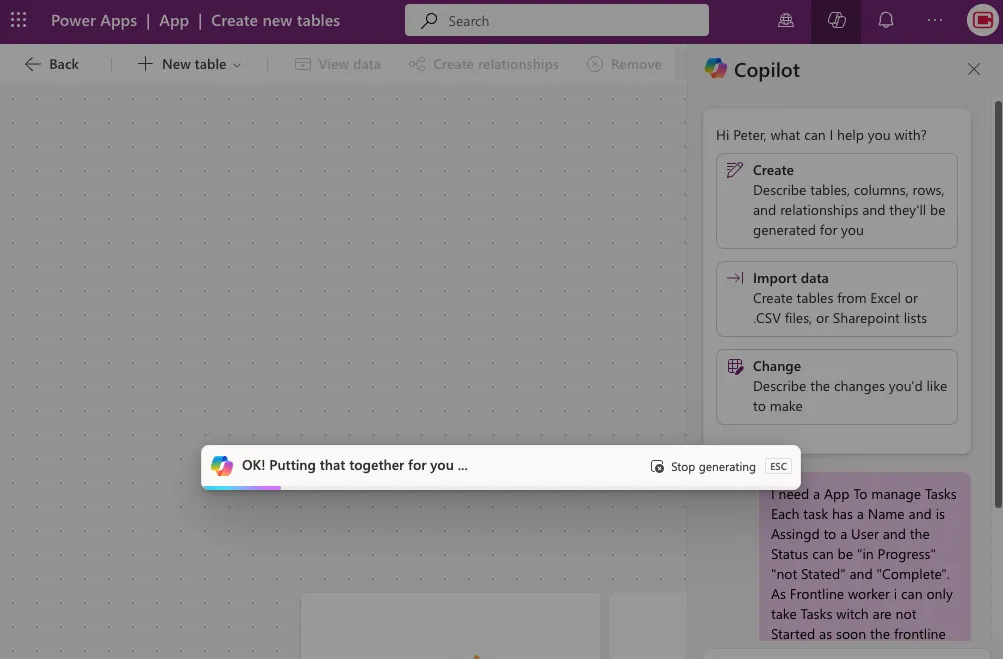
After two or three changes, the tables were finalized.
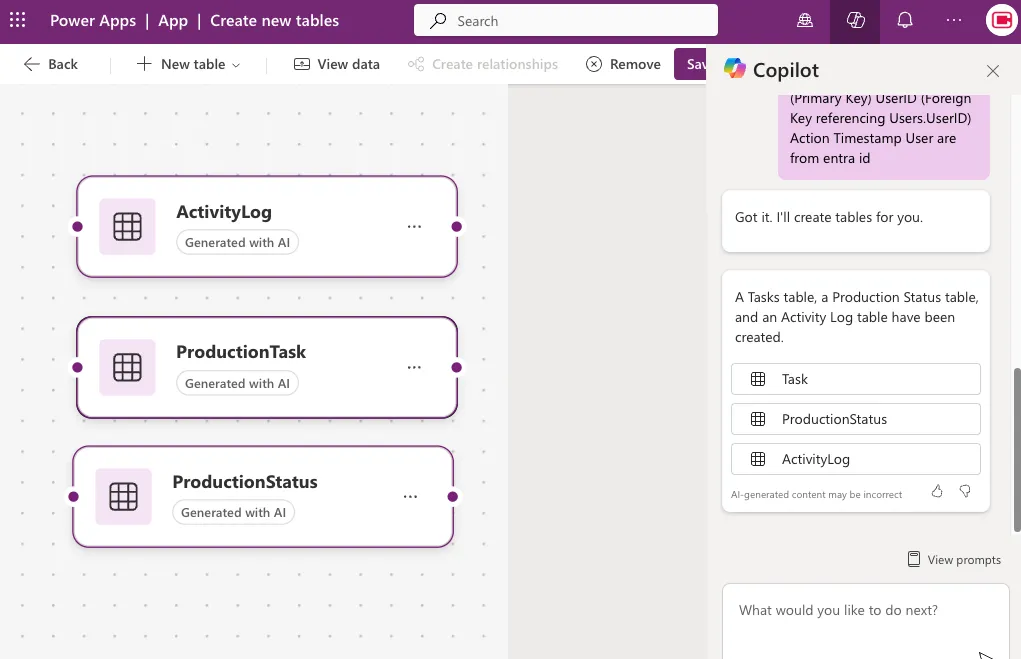
The app, based on the table schema, looks good.
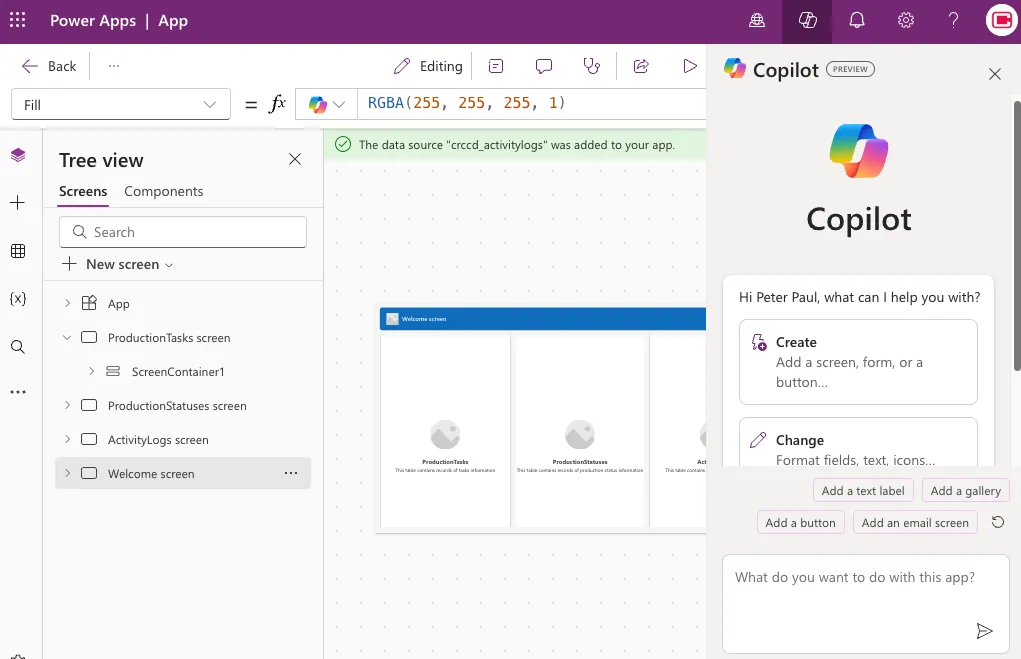
When we look into the details, everything appears to be in order.
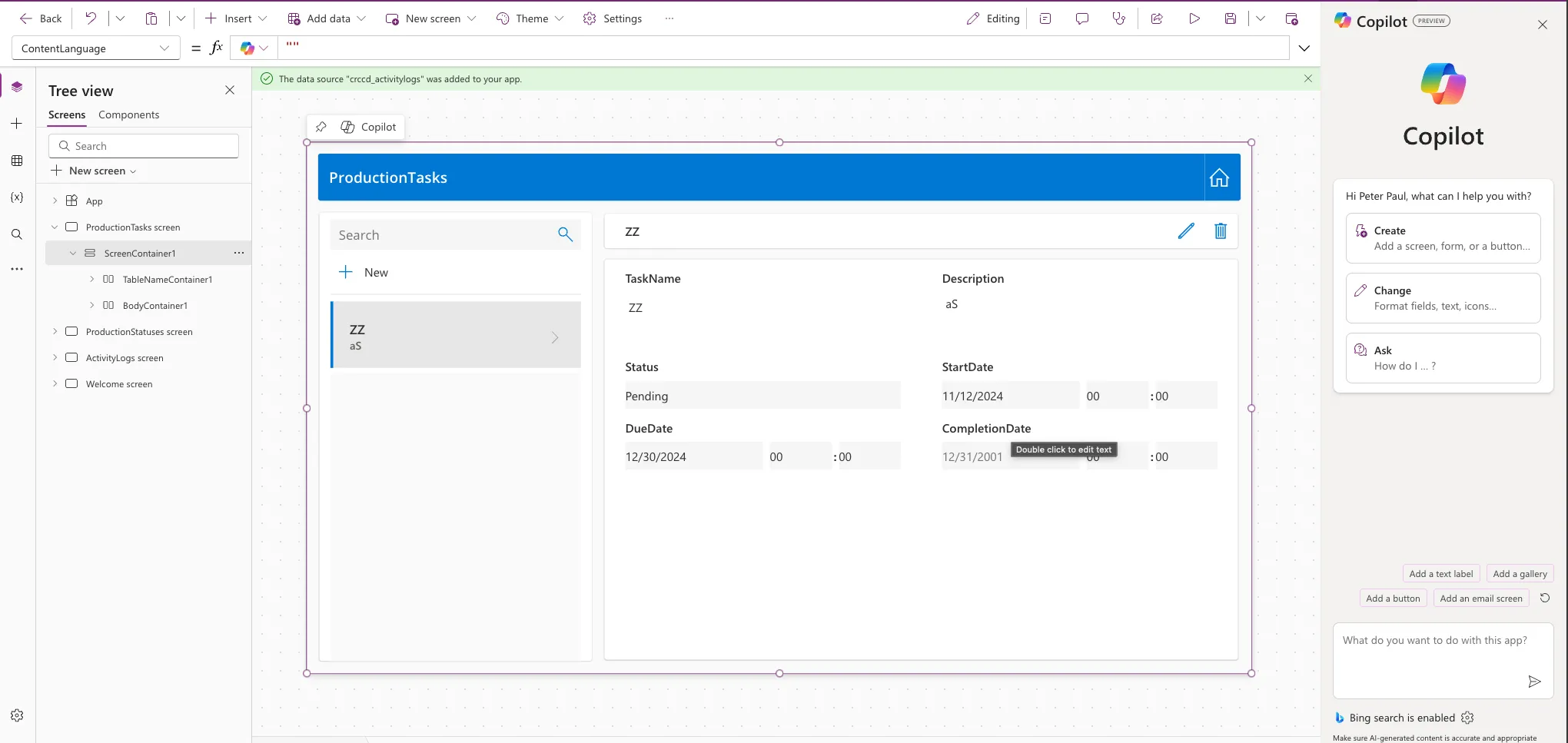
I tried making some changes with Copilot, and it worked seamlessly.
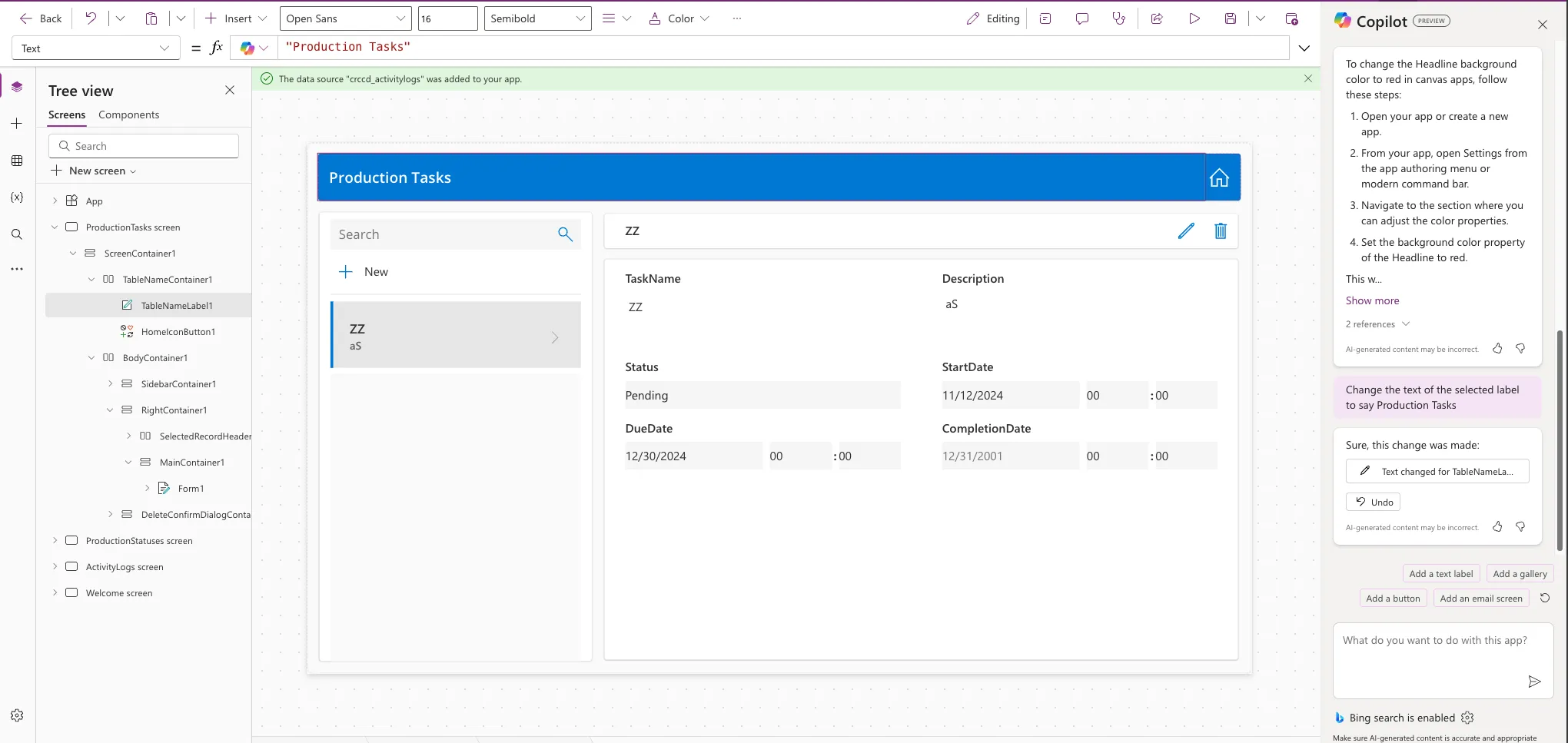
Remark
PowerApps are great and easy to use. The initial draft from Copilot was very helpful. While some changes, like the title, can be done faster manually, Copilot is excellent for beginners as it explains how things work. For experienced users, manual adjustments might be quicker, but Copilot’s guidance is invaluable for those new to PowerApps.
Links
- 1: The Challenge of the Letters
- 2: The Christkind’s Data Transformation - Transforming Letters into Forms
- 3: The Christkind’s Magical Email Solution
- 4: The Christkind’s Magical PWA - Transforming Children’s Letters into Digital Art
- 5: The Christkind’s Ingenious Snail Mail Solution - Bringing Letters to Life
- 6: The Christkind’s Ingenious Snail Mail Solution - Embracing the Flow
- 7: The Christkind’s Ingenious Snail Mail Solution - To the next level
- 8: The Christkind’s - Deployment Dilemma
- 9: The Christkind’s - Spreading the Christmas Spirit