The Christkind's Ingenious Snail Mail Solution - Bringing Letters to Life

Story
After the Christkind’s PWA turned out to be a resounding success, it noticed another challenge creeping up. The influx of snail mail letters from children was far greater than anticipated. While heartwarming, these letters added significant manual work. A helpful elf was scanning the letters and uploading them to the PWA for further processing.
The Christkind realized this process was not scalable and knew automation was the answer. “If we can automate our email workflows,” it thought, “why not automate the scanning and uploading of physical letters as well?”
Determined to tackle this issue, the Christkind decided to implement Power Automate Desktop to streamline the process. By automating the uploading of letters, the Christkind hoped to free up the elf’s time for more critical tasks.
Solution
To achieve this, the Christkind devised a flow that would:
- Periodically run a flow to move all files to the SPA page for upload.
- Upload the scanned files to the PWA UI and click ‘Upload’; the rest of the process would be automated.
- Delete the files after uploading.
After experimenting with the browser file upload, the Christkind switched to using the “invoke web service” activity, which proved to be more stable than the browser variant.
Implementation of the Power Automate Desktop Flow
To start, open the Power Automate Desktop app and create a new Flow. This will be the foundation for automating the scanning and uploading process.
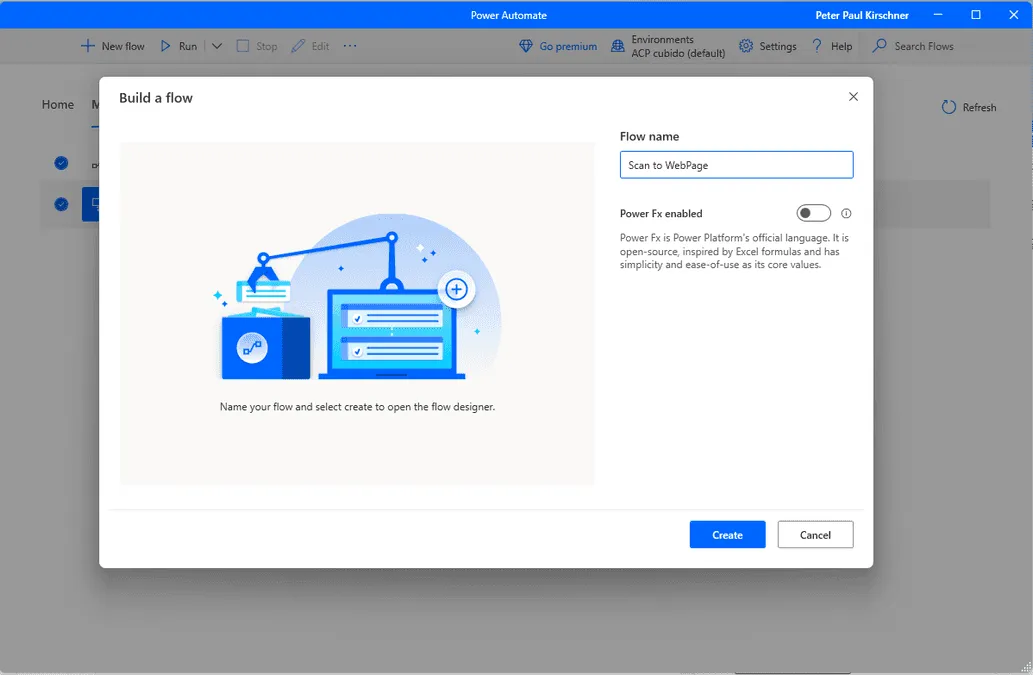
Once the new flow is open, you will see the user interface. It is designed to be intuitive and user-friendly.
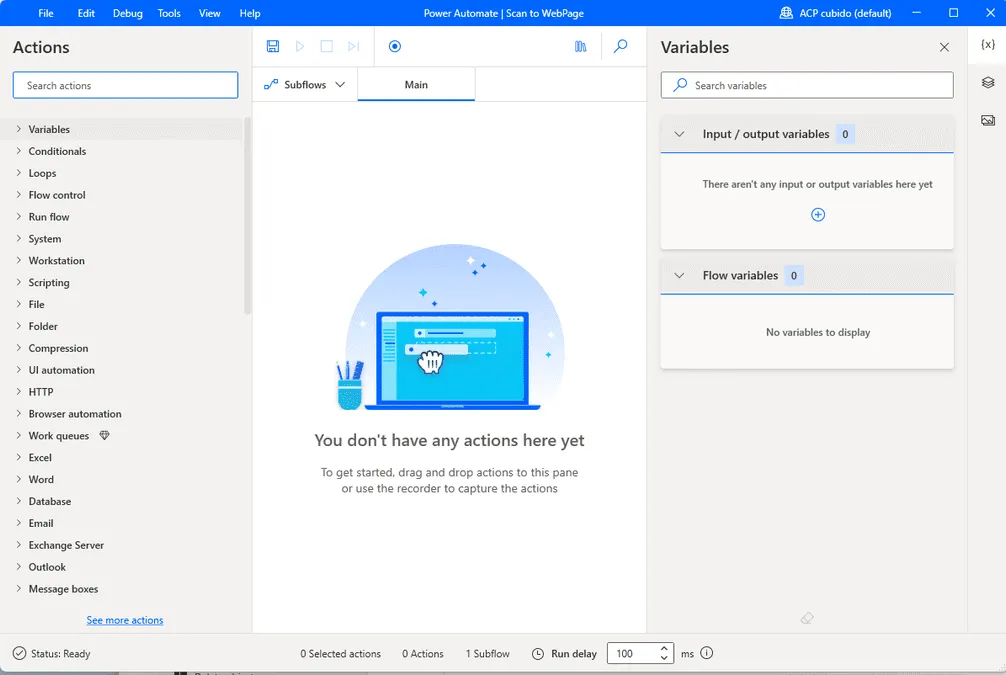
Does it look like Visual Studio Workflows Foundation 3.5 or 4 ?, but not quite like a SharePoint Designer Workflow.
As a reminder, SharePoint 2013 workflow retirement (M365).
To build your flow, select an activity from the left pane and drag it to the center workspace. This process is straightforward and feels similar to working with Visio.
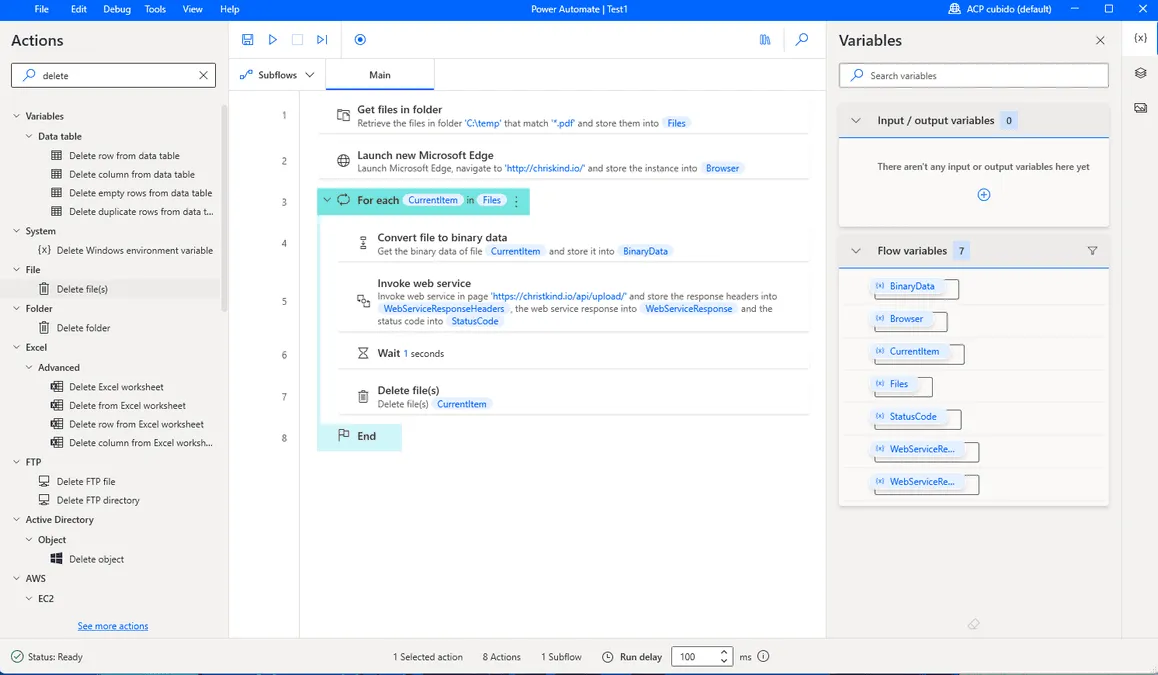
With a few activities, the goal of automating the letter scanning and uploading process was achieved. The flow is designed to periodically move all scanned files to the SPA page for upload, upload the files to the PWA UI, and then delete the files after uploading.
Here is the flow in detail:
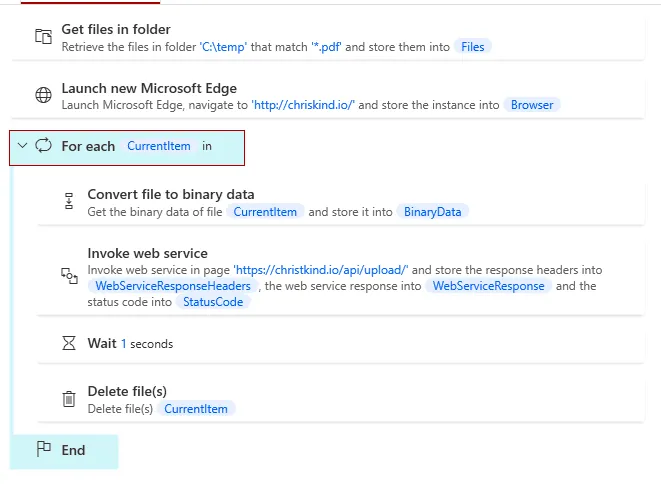
Remark
Power Automate Desktop is an option, but in my opinion, not the best solution for this task.