The Christkind's Magical Email Solution

The Story
As the Christkind’s wish list form took shape, a lingering question stirred within its heart: “Is this truly the best way for children to share their dreams?” It gazed at the form, its enchanted quill resting on the table.
While the form offered a modern way to gather wishes, the Christkind realized something was missing. The magic of tradition—the joy of receiving letters sealed with hopes and dreams—had not been fully captured. “What if I gave children more options?” it mused, the twinkle of inspiration sparking in its eyes.
With a smile, it declared, “Let’s embrace the wonders of technology! I’ll create a special email channel where children can send their wishes to me.” Combining the warmth of a handwritten letter with the convenience of email seemed like the perfect blend of old and new.
The Christkind drafted an announcement to share its plan with families:
Subject: 🎄 Send Your Christmas Wishes to the Christkind! 🎁
Dear Children,
This Christmas, I want to hear all your dreams! Write me a letter or send your wishes by email to email@example.com. Please include your name, age, and the wonderful things you hope to find under the Christmas tree.
Every wish is special to me, and I promise to do my best to make your Christmas magical!
With love and holiday cheer,
The Christkind
As it imagined the joy this would bring, the Christkind set its plan into motion. With both the form and the email channel ready, it felt confident that no child’s wish would go unheard.
The Solution
The Christkind’s vision required a bit of technical magic, so it set out to create a seamless process for handling emails. Here’s how the Christkind turned its idea into reality:
To ensure all incoming emails were organized, the Christkind created a shared mailbox to collect children’s wishes. This magical inbox would serve as the central hub for all digital letters.
To process emails efficiently, the Christkind turned to Power Automate, crafting a workflow to analyze and organize each message.
Triggering the Flow
The flow activates whenever a new email arrives in the shared mailbox.
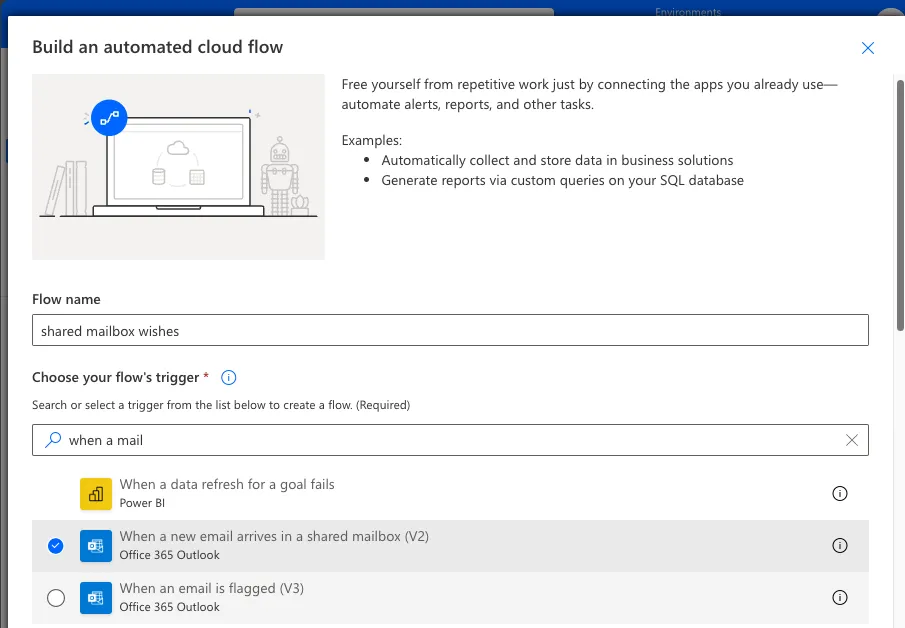
Analyzing the Email Content
Let’s start with copilot:
Using AI Builder, the Christkind extracted key details such as the child’s name, age, and wish.
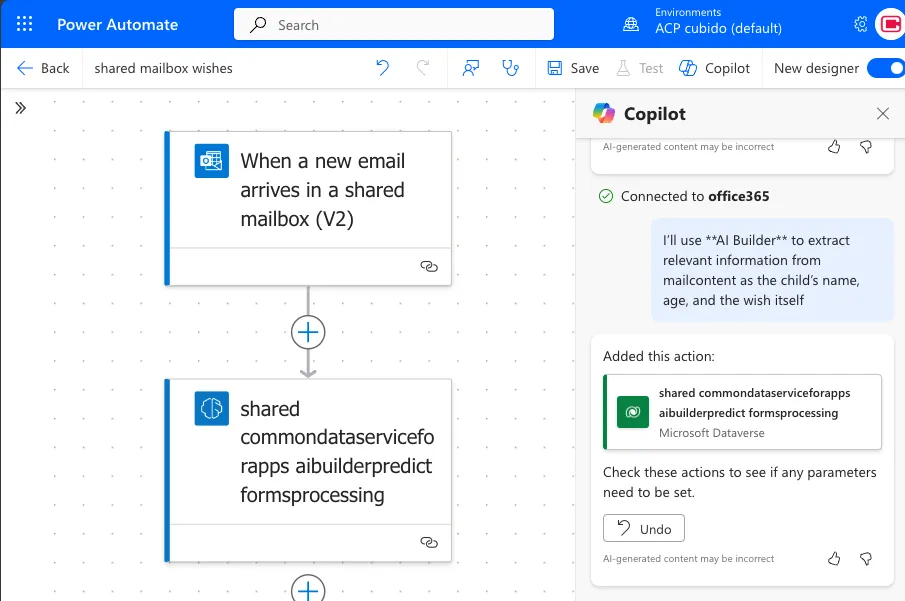
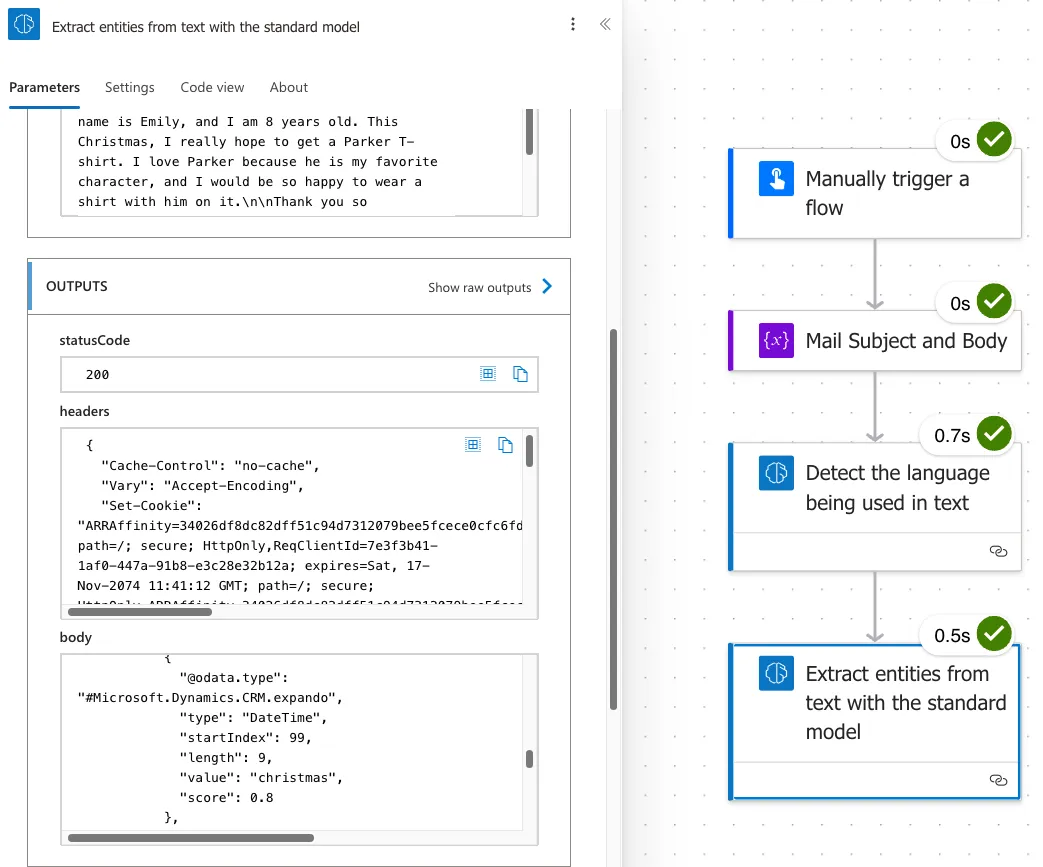
However, the Christkind realized the standard model wasn’t quite right for this task. “It’s designed for business cases, not magical Christmas wishes!”
So it decided to create a custom model to extract entities from the text.
Training a Custom AI Model
To refine the process, the Christkind created a custom AI model tailored to its needs:
Creating a Dataverse Table
A table was designed to store training data, with columns for email content, sender, and extracted fields.
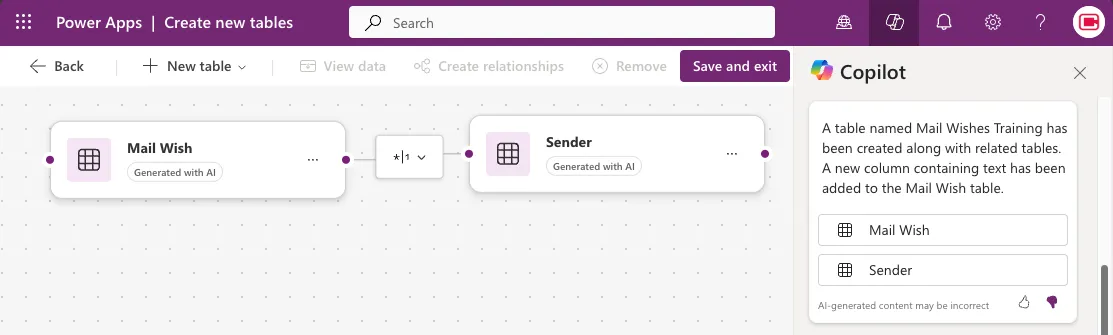
The table was then populated with sample/trainings data.
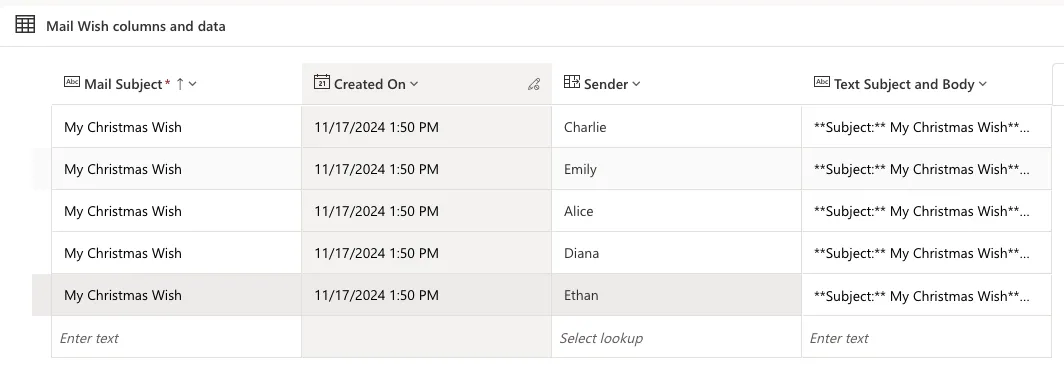
Create the Custom Model based on the sample/training data
The Christkind can find your starting point under Power Apps in M365
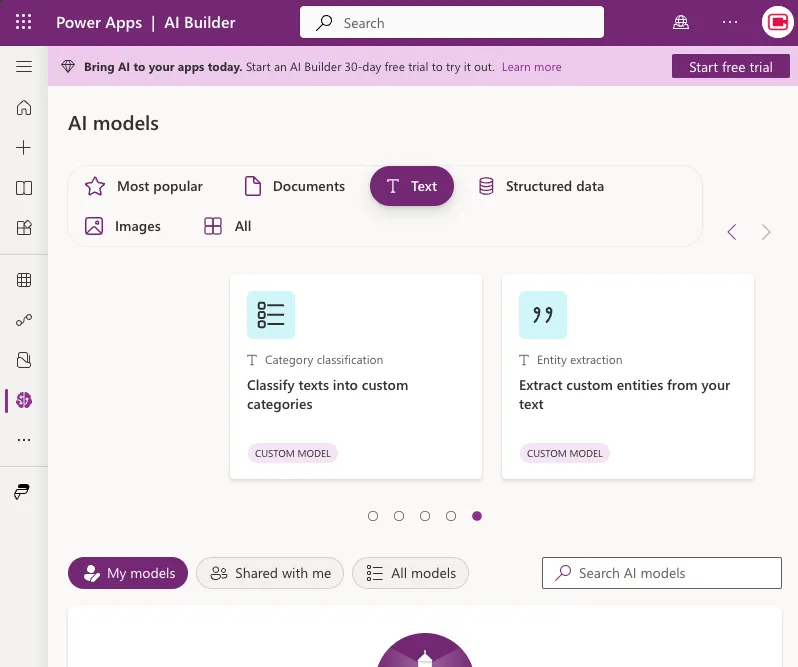
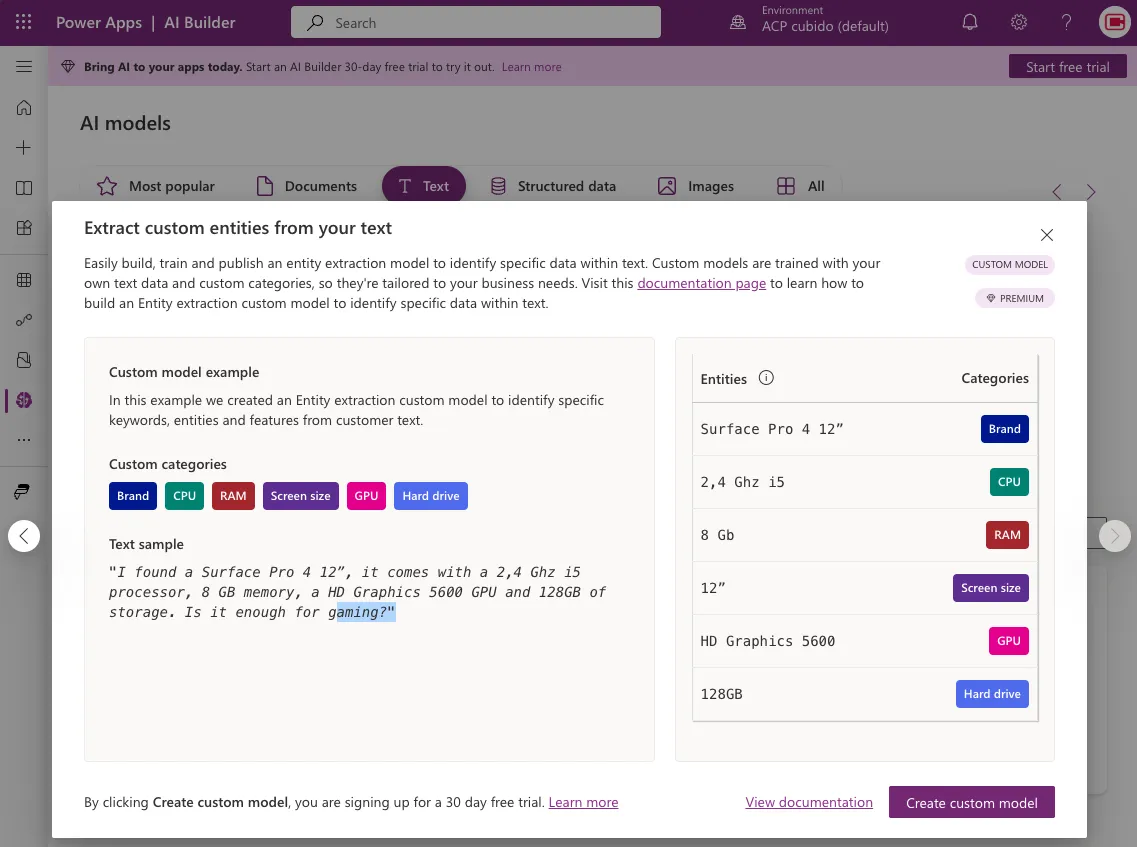
Generating the Custom Model
The Christkind began by generating a custom model:
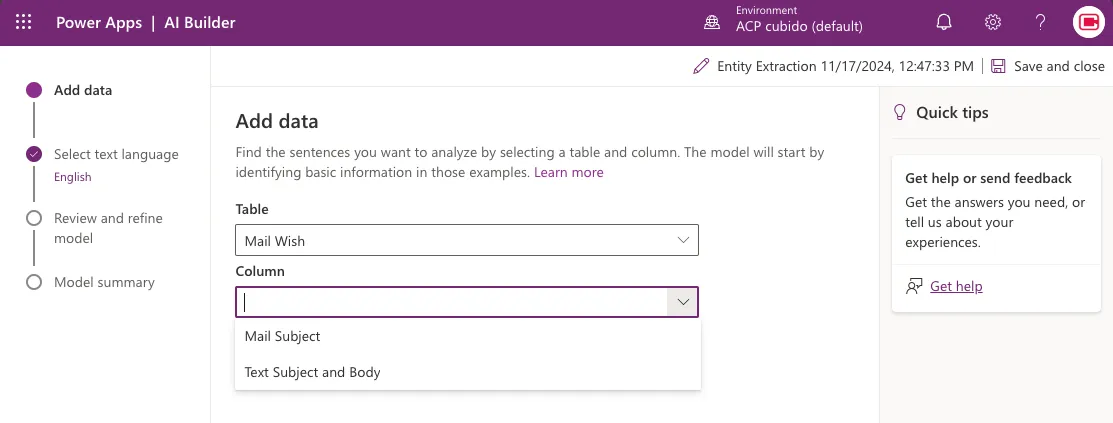
Refining the Model Data
The Christkind refined the model with more real data, improving its accuracy:
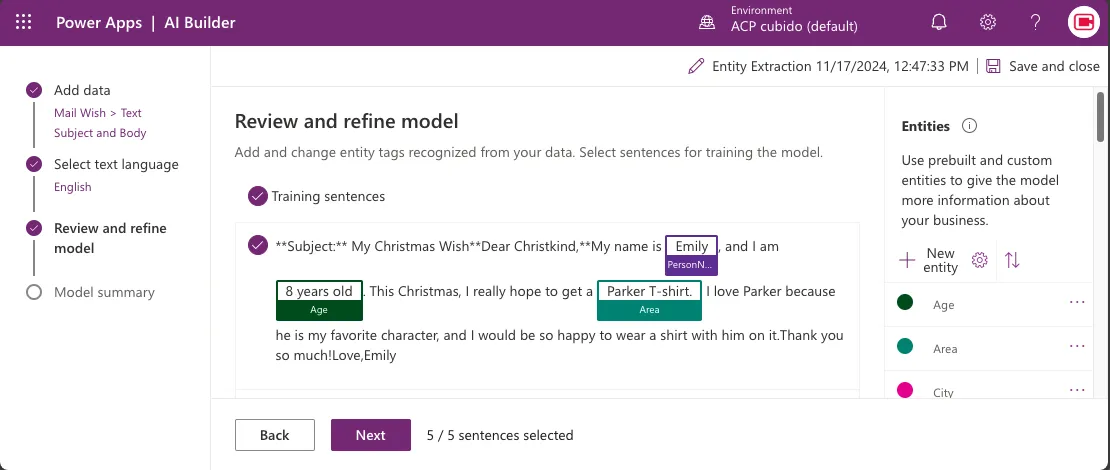
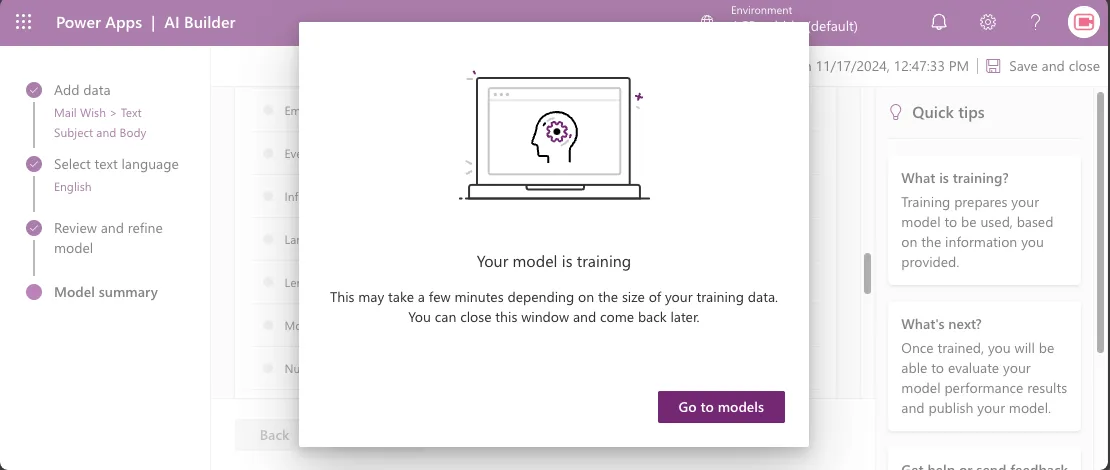
Testing and Publishing
The model was rigorously tested to ensure accuracy before being deployed in Power Automate.
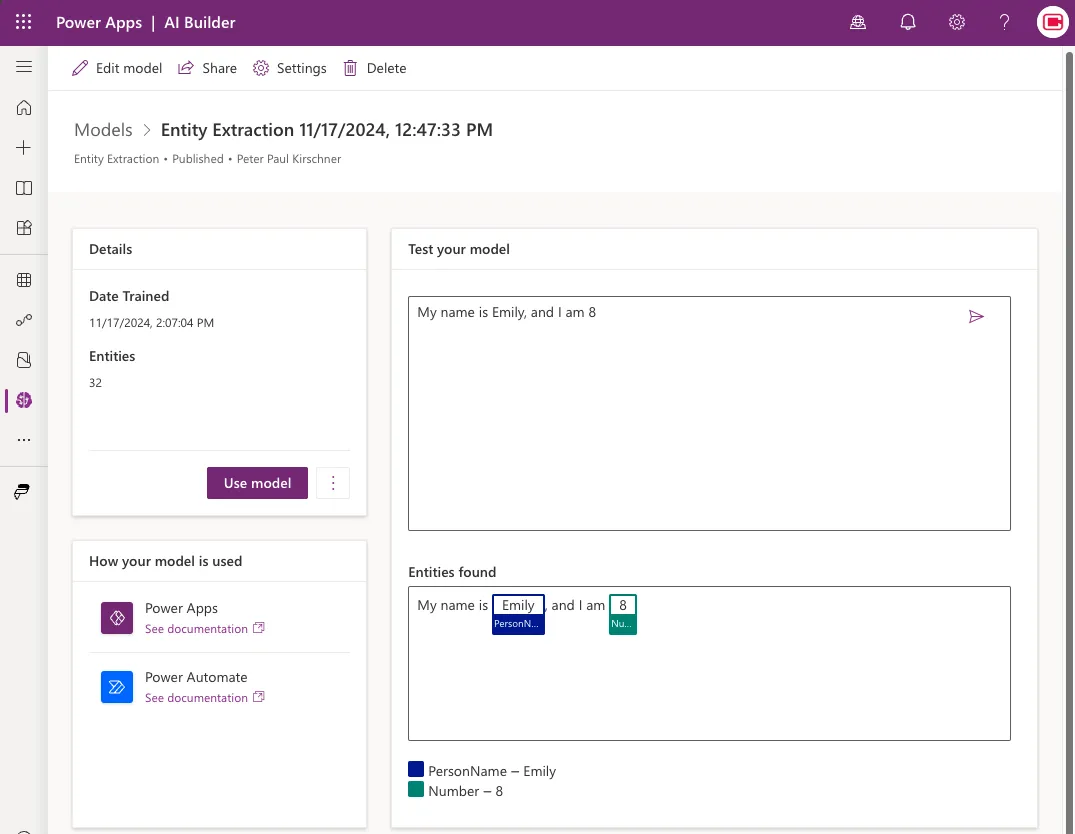
Storing Wishes in Dataverse
To use the model the Christkind has only to use a powerautoate Activity and select the model in a dropdown.
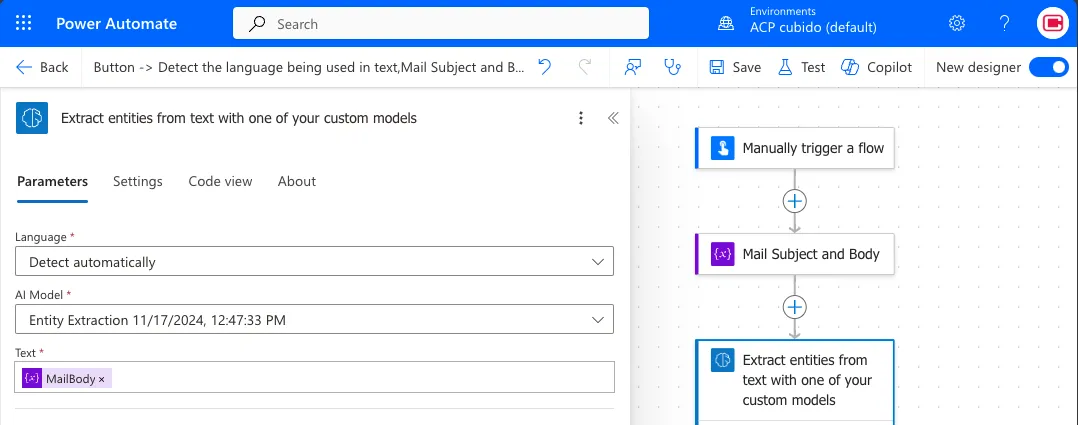
Once extracted, the data was mapped to the Dataverse table created on Day 2 of this magical journey. This allowed the Christkind to store and organize wishes systematically.
Sending Confirmation Emails
To add a personal touch, the Christkind crafted a flow to send a cheerful confirmation email to each child, acknowledging their wish.
Remark
While the solution is functional, there is always room for improvement. By integrating additional services and refining the process, the Christkind could achieve even better results. For now, this setup serves its purpose well and brings joy to the children.