The Christkind's Ingenious Snail Mail Solution - Embracing the Flow

Story
The Christkind sat back in her chair, contemplating the recent developments in her quest to streamline the handling of snail mail. While the idea of using Power Automate Desktop and RPA (Robotic Process Automation) seemed promising, her past experiences with the tool had left her feeling less than satisfied. The manual steps involved, combined with the reliance on physical devices, felt cumbersome. She longed for a more elegant solution—one that leveraged the full power of the cloud.
“Why am I complicating things?” she pondered, her brow furrowing in thought. “I’ve successfully used cloud flows with Power Automate before. It’s time to apply that knowledge to this situation.” With newfound determination, she set out to design a cloud-based workflow that would eliminate the hassle of manual uploads altogether.
A Better Approach
The Christkind envisioned a solution that would seamlessly integrate with her existing custom application. She decided to implement a cloud flow using a filesystem trigger that would monitor the designated folder where the scanned letters were stored. This way, as soon as a new scanned letter was added, the flow would automatically spring into action.
Here’s what she planned to do:
Filesystem Trigger: She would set up a trigger that would activate the flow whenever a new file appeared in the specified network share. This meant she wouldn’t have to manually check for new letters.
HTTP Call to Custom Solution: Once the trigger detected a new file, the flow would initiate an HTTP call to the custom solution. This approach was already proven in Power Automate Desktop.
The Joy of Innovation
Excited about her new plan, the Christkind eagerly set to work creating the cloud flow. With each step, she felt a sense of empowerment. The elegance of using cloud technology allowed her to focus on the heart of her mission—spreading joy and wonder to children around the world.
As she configured the flow, she imagined the delight on children’s faces when their letters were read and their wishes fulfilled. No longer would the Christkind be bogged down by manual processes; instead, she would embrace the efficiency of automation and the magic of the cloud.
With a few final tweaks, the cloud flow was ready. The Christkind couldn’t help but smile as she imagined how this solution would transform her operations. “This is the way forward,” she declared, a sense of accomplishment washing over her. “I can’t wait to see the smiles on the children’s faces this Christmas Eve!”
Implementation of the Power Automate Flow
This is how the Workflow looks in Overview
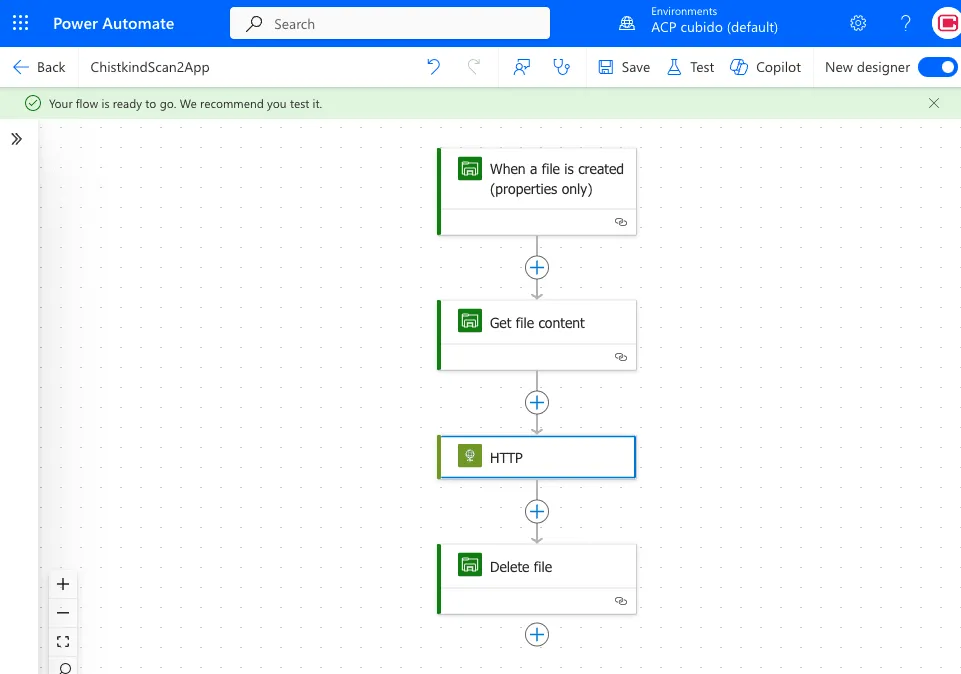
Detailed Steps
Create a New Flow: Start by creating a new flow in Power Automate. In this scenario, we are using an “Automated cloud Flow”.
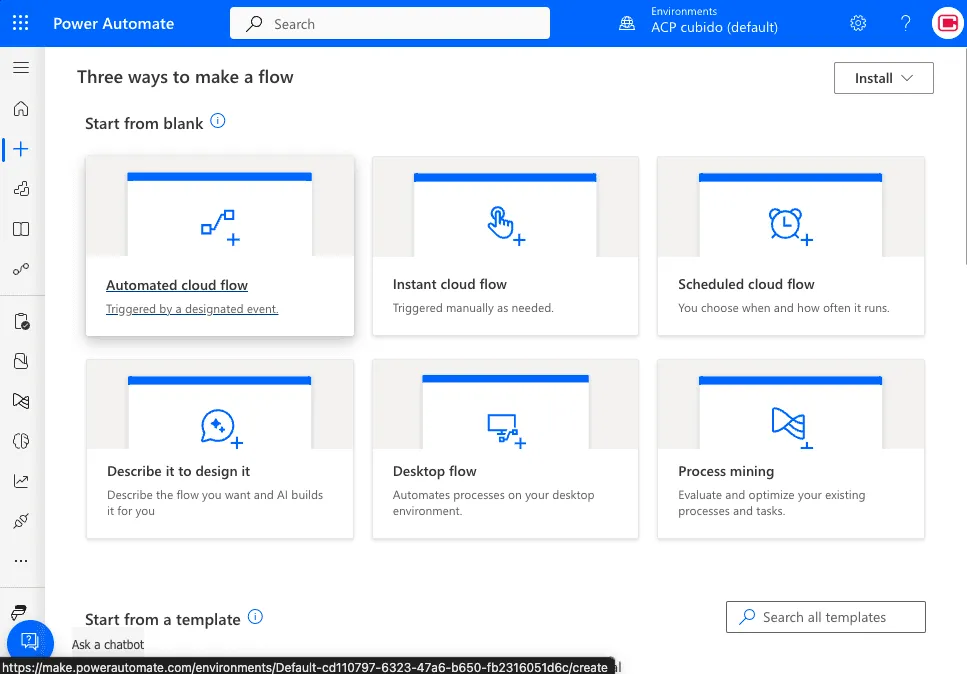
Add a Trigger: For the trigger, we need “When a File is Created”. This trigger will monitor the specified folder for any new files.
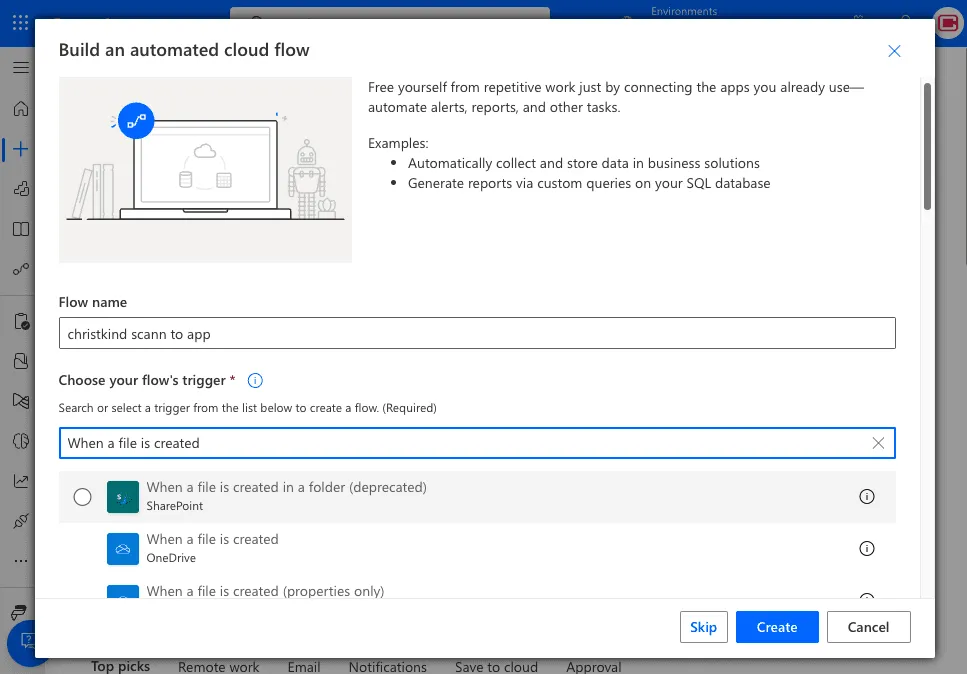
Don’t worry if you don’t find it immediately; there are quite a few triggers in the list, and it is already filtered.
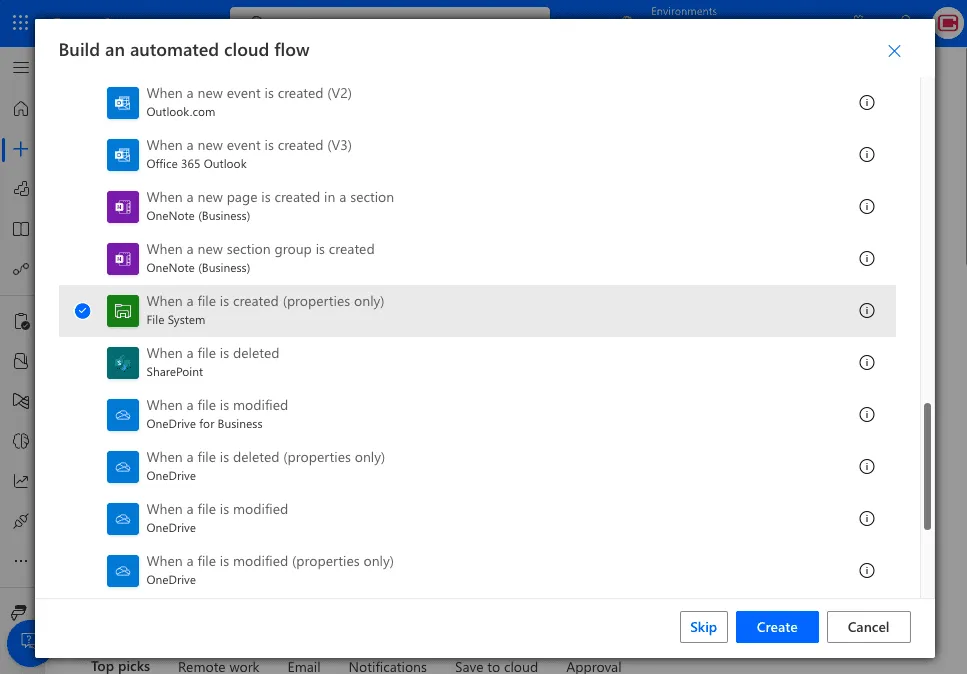
Install Data Connection Gateway: Since the data is on-premise, we need to install the Data Connection Gateway. The installation is straightforward: download, next, net login, next, and finished. Take a look at learn.microsoft.com
Configure the Trigger: Select the folder to be monitored by clicking on the Folder Symbol.
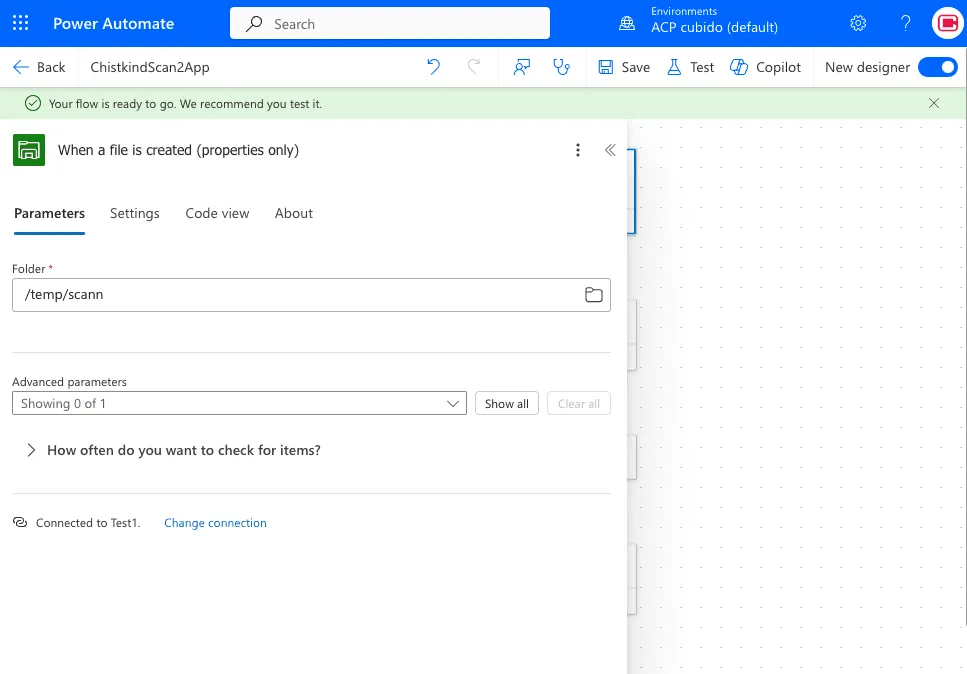
Get File Content: Retrieve the content of the file in Base64 format. This format is compatible with all upload actions in Power Automate.
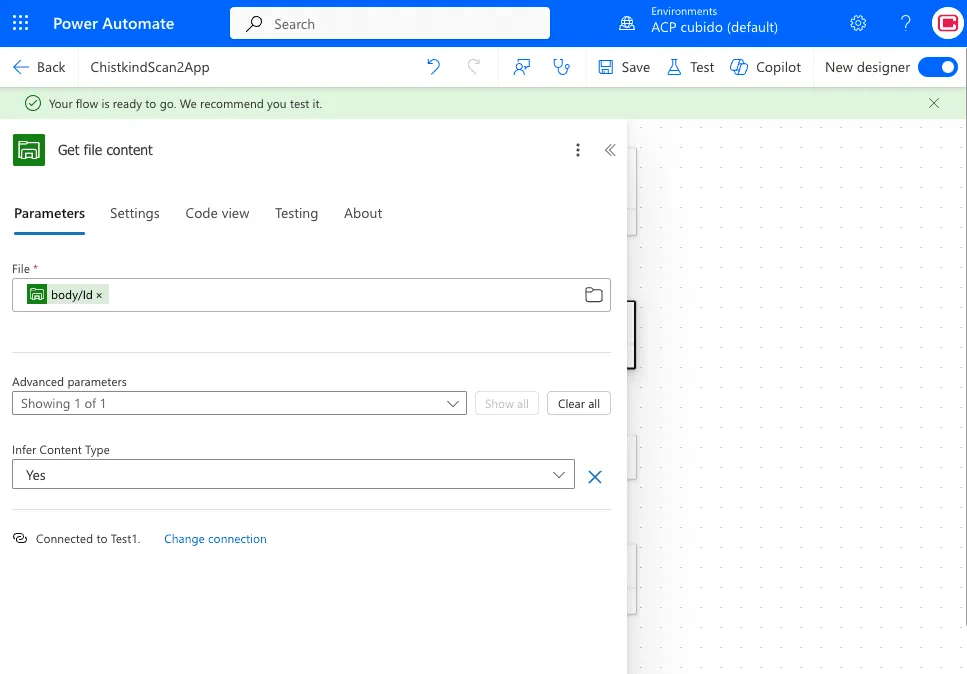
HTTP Call to Custom Endpoint: Use an HTTP action to call the custom endpoint in your application, passing the Base64 encoded file.
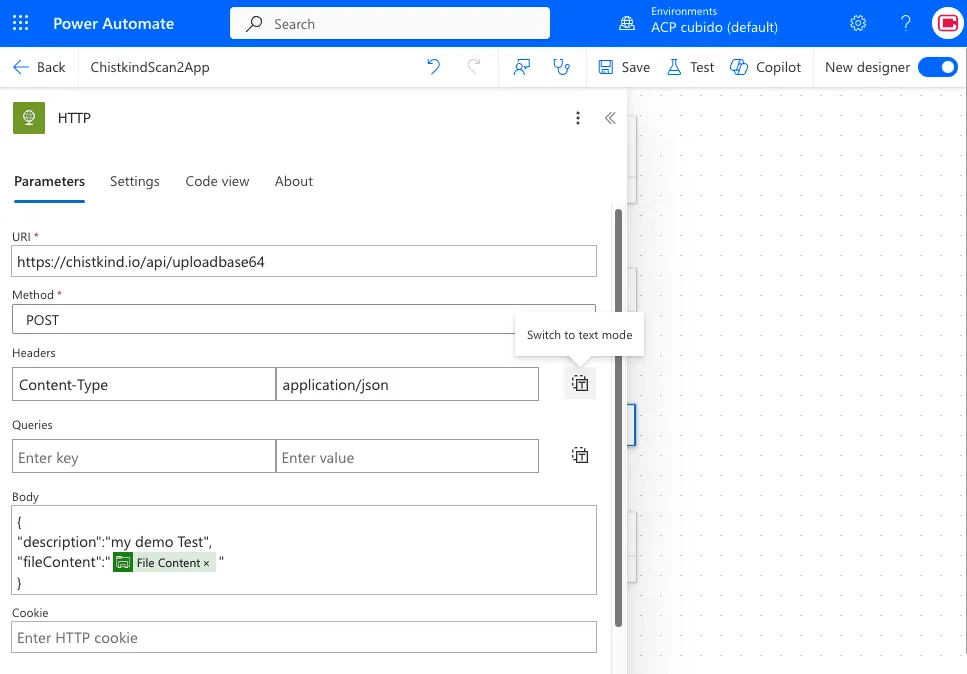
Delete Processed File: Finally, delete the processed file using the file ID obtained from the trigger.
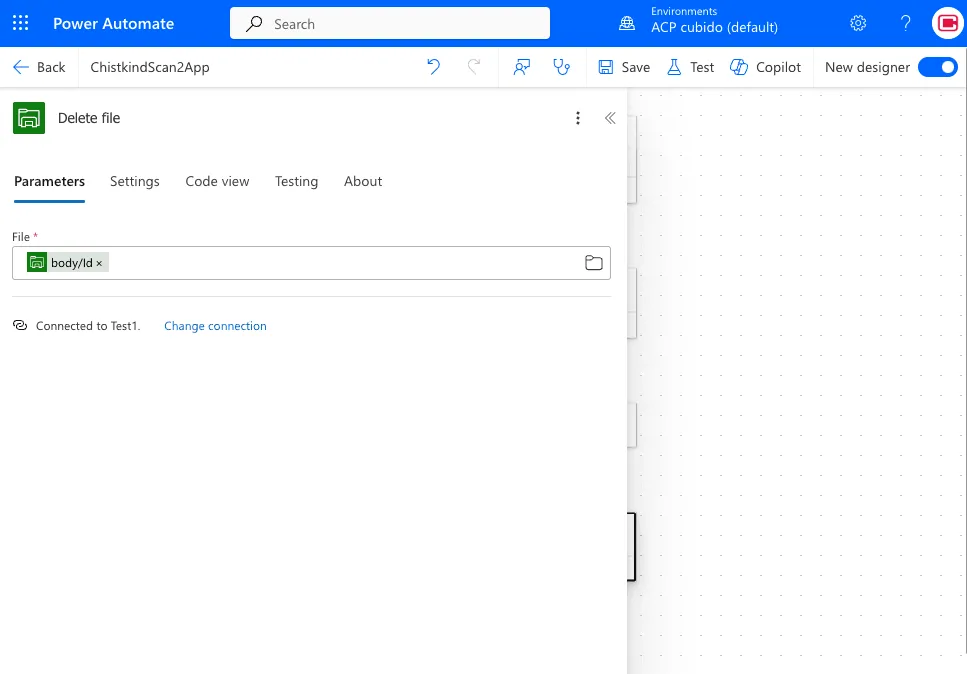
Remark
Creating a flow like this is straightforward and accessible to everyone. With Power Automate’s intuitive interface and powerful capabilities, you can automate complex workflows without needing extensive technical knowledge. Whether you’re a beginner or an experienced user, Power Automate empowers you to streamline your processes and enhance productivity effortlessly.
Links
- 1: The Challenge of the Letters
- 2: The Christkind’s Data Transformation - Transforming Letters into Forms
- 3: The Christkind’s Magical Email Solution
- 4: The Christkind’s Magical PWA - Transforming Children’s Letters into Digital Art
- 5: The Christkind’s Ingenious Snail Mail Solution - Bringing Letters to Life