Declarative Prompt - Functions in Semantic Kernel
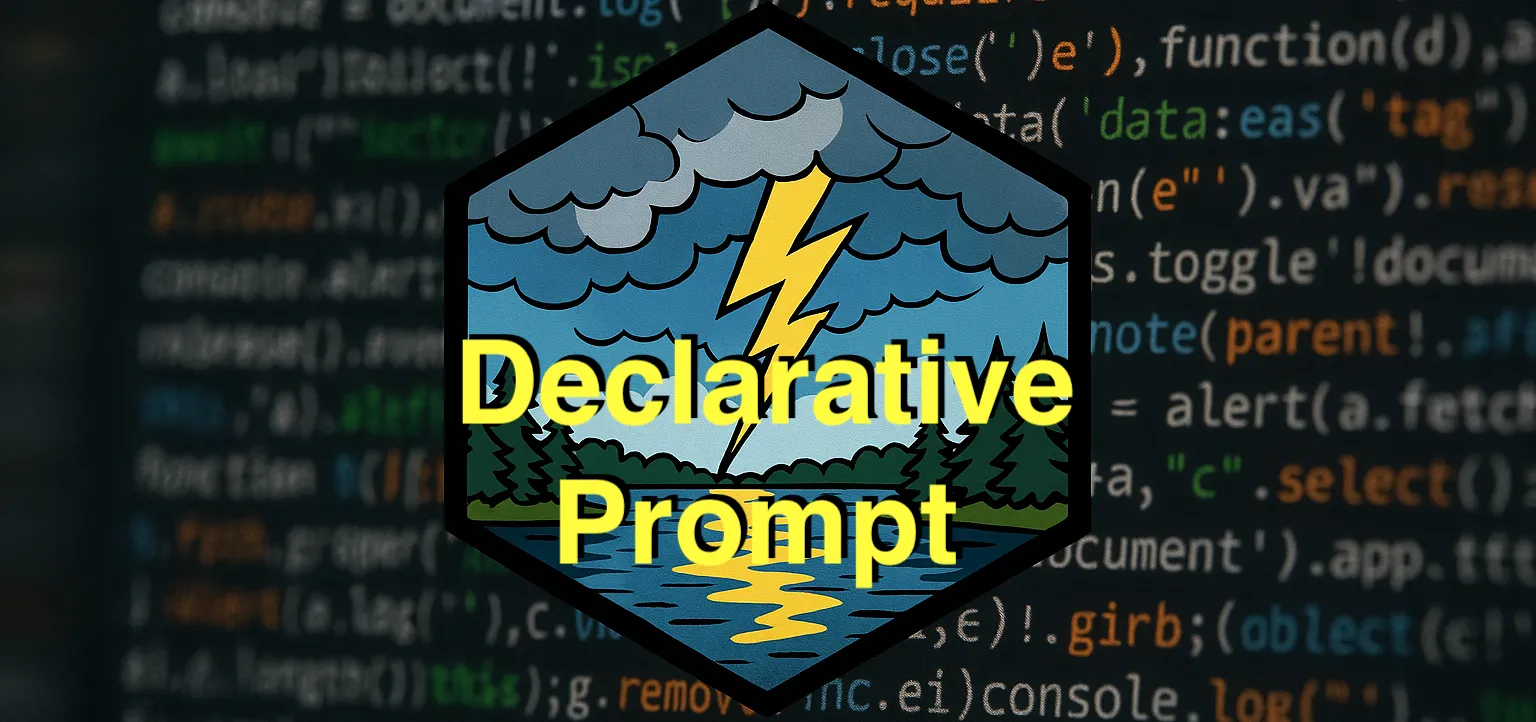
📝 Declarative prompt functions
Prompt functions are text templates executed by a model. They shine at summarization, extraction, transformation, translation, and reasoning. They are declarative: you describe the desired outcome and constraints instead of prescribing step‑by‑step procedures.
When to choose prompt functions
- You want fast iteration and natural‑language behavior without writing lots of code.
- You need semantic generalization (not strict rules) and can tolerate non‑determinism.
- You can supply grounding/context and enforce output shapes post‑processing.
Pros and cons
- Pros: Rapid prototyping, expressive, composable, great for content tasks.
- Cons: Non‑deterministic, sensitive to prompt/inputs, latency and model cost, requires evaluation and guardrails.
Basic usage (C#)
const string prompt = """
You are a concise assistant. Summarize the following text in one sentence:
{{$input}}
""";
var summarize = kernel.CreateFunctionFromPrompt(prompt, "summarize");
var result = await kernel.InvokeAsync(summarize, new() { ["input"] = text });Tip: use named variables in the template (e.g., {{$input}}) and pass a context dictionary.
Structured outputs
Ask the model to return strict JSON and validate it:
const string extract = """
Extract the following product info as JSON with fields { name, price, currency }.
Text:
{{$text}}
Return only JSON.
""";
var fn = kernel.CreateFunctionFromPrompt(extract, "extract-product");
var raw = await kernel.InvokeAsync(fn, new() { ["text"] = input });
var json = JsonDocument.Parse(raw.ToString());Hardening: validate JSON schema; reject if missing fields; clamp lengths; sanitize HTML.
Grounding context (RAG)
- Retrieve relevant context (search/vector DB) and inject into the prompt.
- Keep context succinct; prefer bullet points or Q&A snippets.
- Cite sources in the output for traceability.
var context = await kb.SearchAsync(query, top: 5);
var grounded = kernel.CreateFunctionFromPrompt(
$"""
Answer using only the context below. If unknown, say so.
Context:
{string.Join("\n- ", context)}
Question: {{$q}}
""";
);
var answer = await kernel.InvokeAsync(grounded, new() { ["q"] = query });Safety and evaluation
- Input guardrails: block PII, large payloads, or unsafe instructions.
- Output guardrails: content filters, JSON schema validation, profanity checks.
- Evaluation: create small golden sets and measure precision/recall/consistency.
Prompt hygiene checklist
- Provide role, task, and constraints (tone, length, style, format).
- Give 1–3 examples (few‑shot) if needed.
- Specify output format (JSON, Markdown table) and error handling instructions.
- Keep variables explicit; document defaults.