Hey it's me Peter Paul Kirschner,

Welcome to my humble corner of the internet! This is where I share my thoughts, experiences, and discoveries in the world of software architecture and Microsoft 365. It's like a virtual bulletin board where I post all things tech-related that pique my interest. So, feel free to browse around, leave your thoughts, and let's keep the conversation going!
Latest Posts
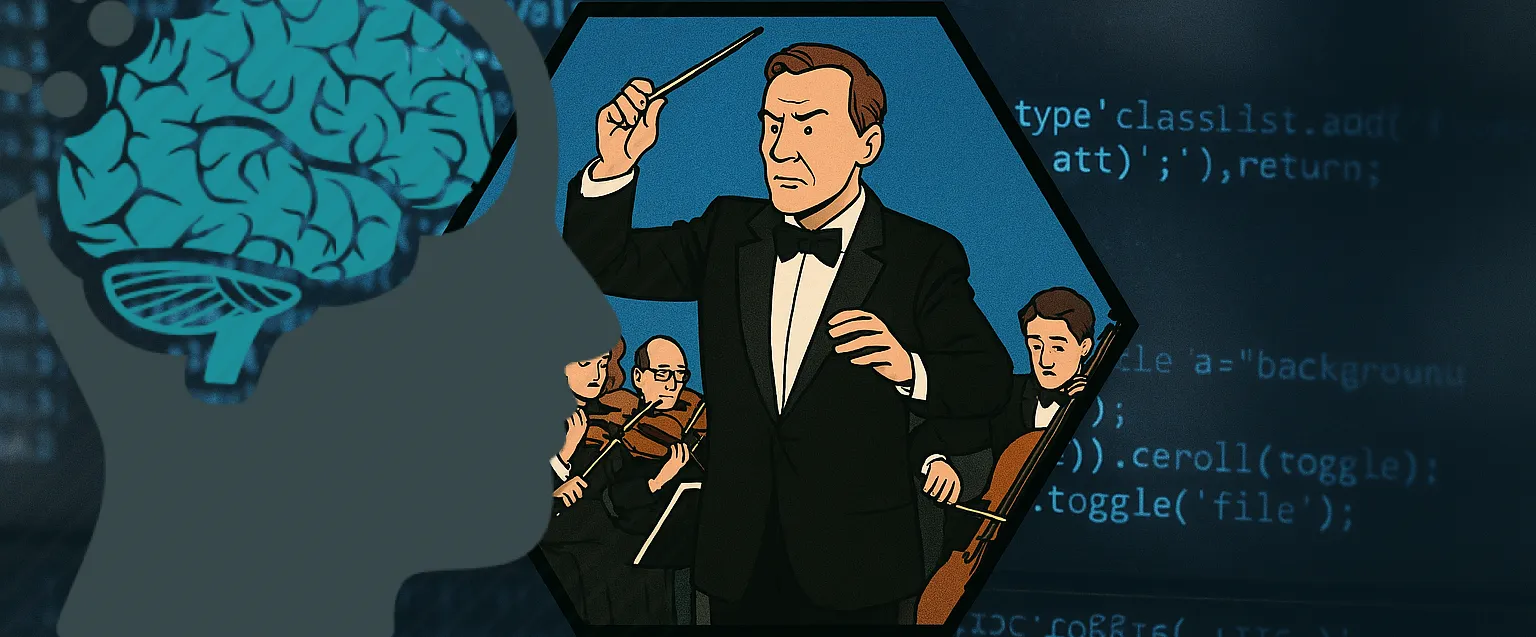
Human-in-the-Loop — design patterns and implementation guidance
Add a human reviewer to AI workflows: two integration patterns, implementation tips, trade-offs, and C# sketches.
04.12.2025
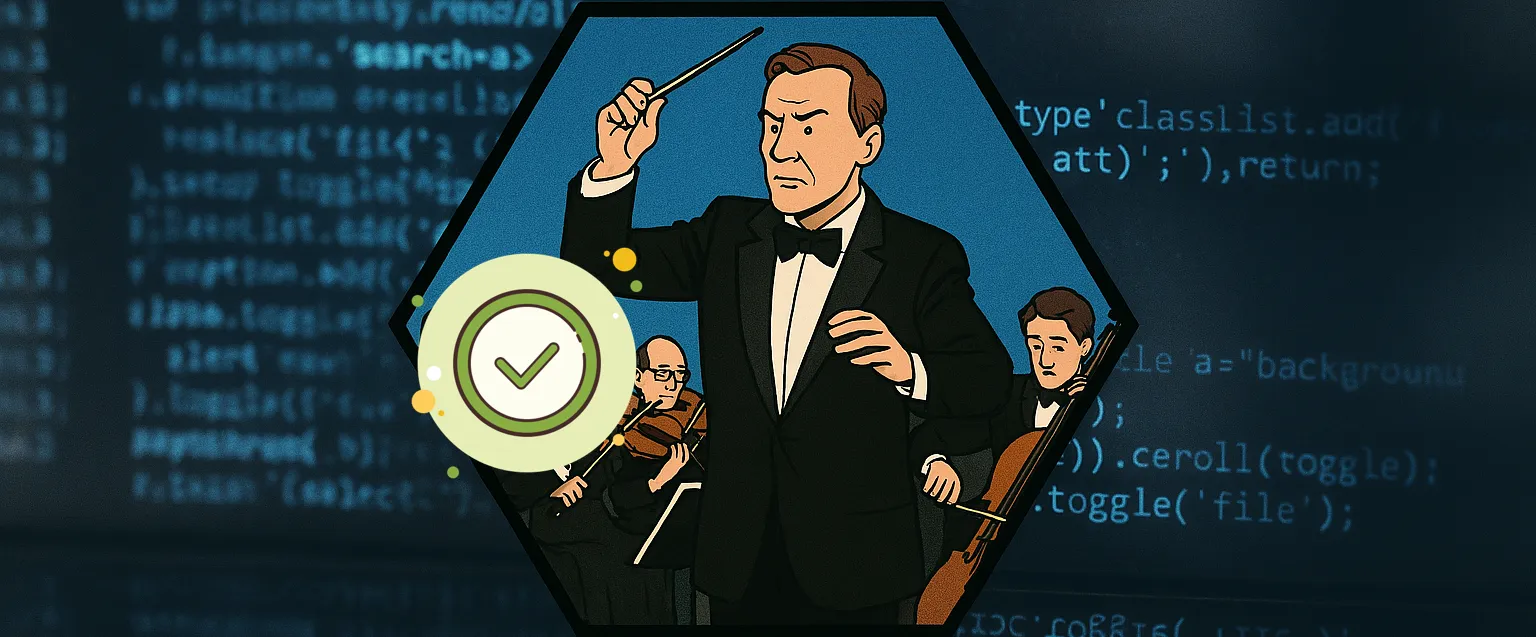
Validation Agent — prove results and verify correctness
Validation Agent: validate intermediate results, provide proofs-of-correctness, and gate actions in multi-agent orchestrations.
03.12.2025
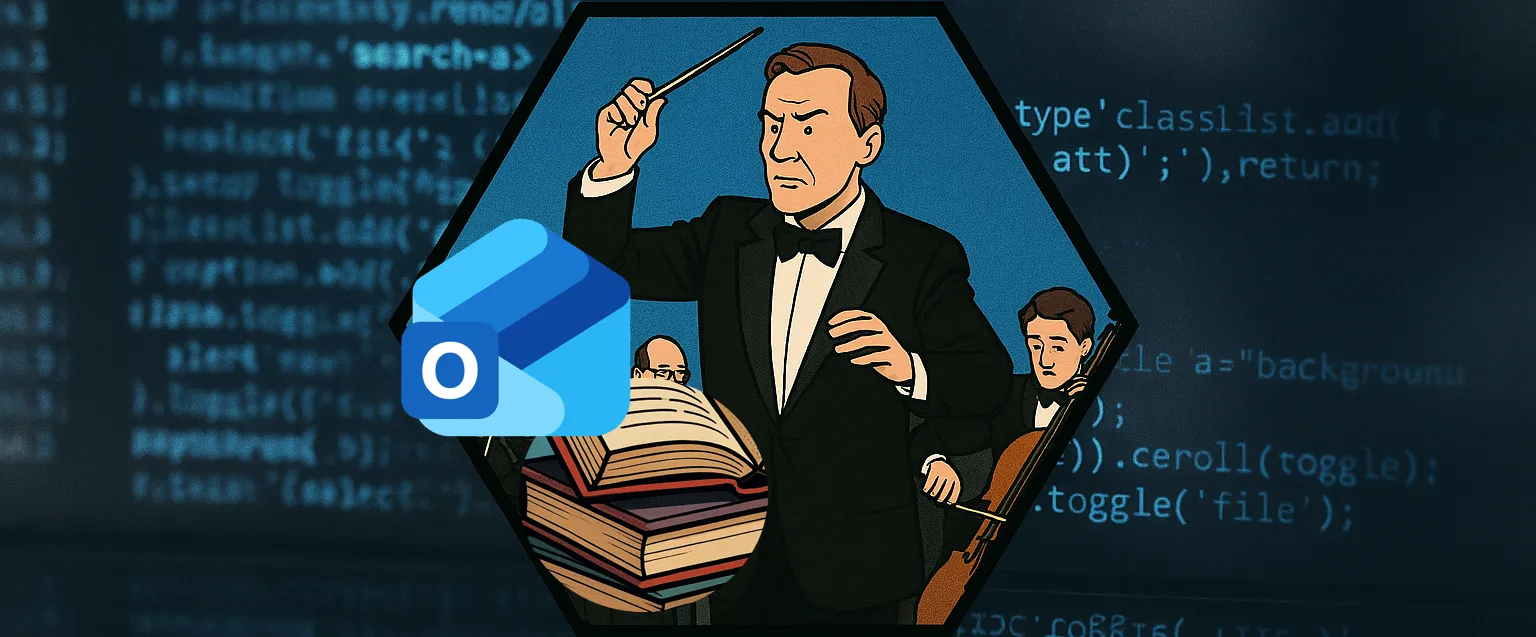
Agent-to-Agent protocol (A2A) — orchestrating across agents
Agent-to-Agent (A2A) protocol: discovery, message schema, orchestration patterns, and security for orchestrating multiple agents
02.12.2025
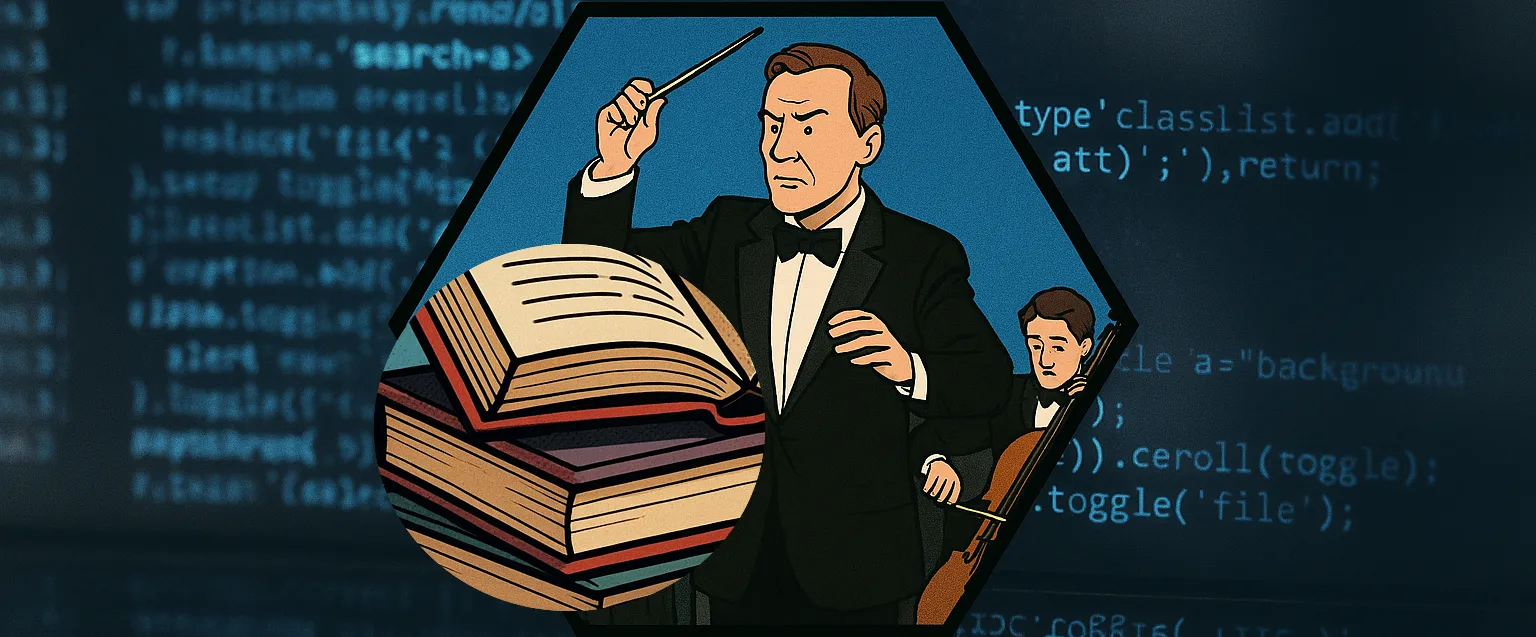
Knowledge Agent — unified access to mail, OneDrive and SharePoint
Ingestion → embedding → vector store → retrieval → response workflow for a Knowledge Agent with mail, OneDrive and SharePoint
01.12.2025
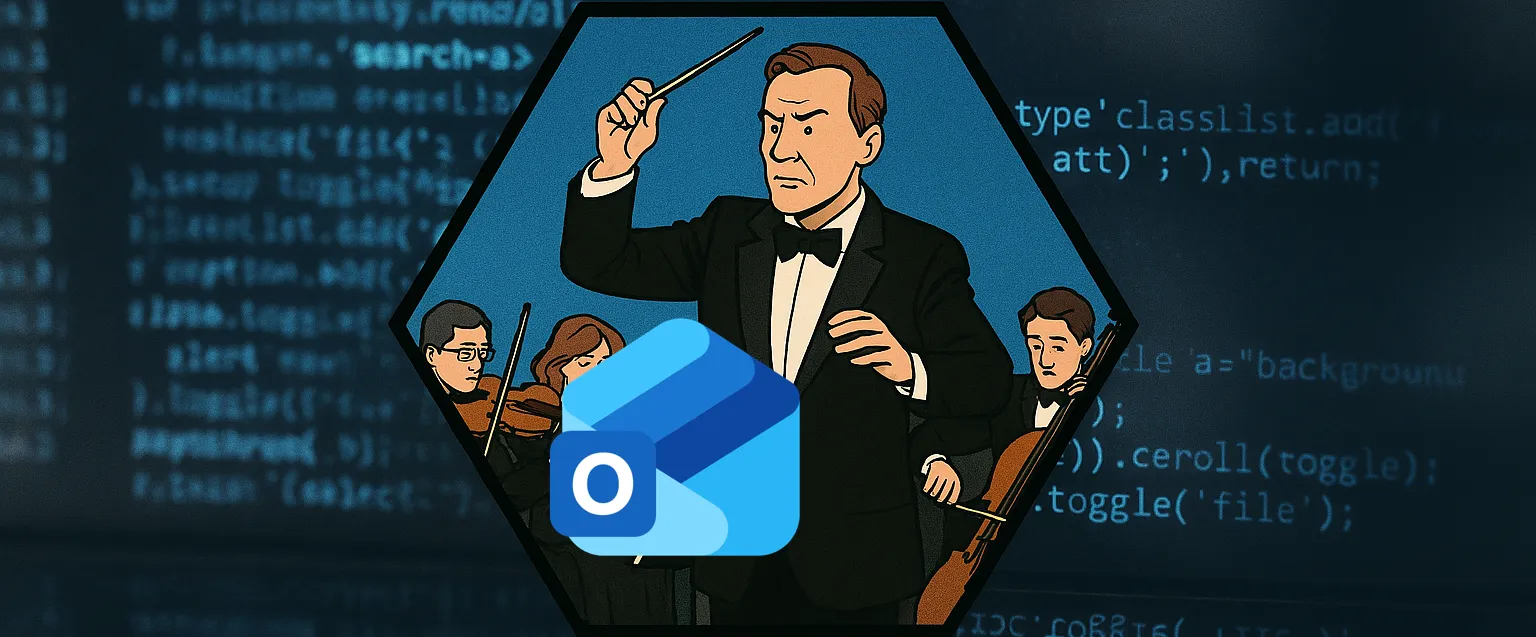
Outlook Agent — Drafts, Meetings & Calendar Blocks
Microsoft Semantic Kernel. Draft emails, propose meetings, and create calendar blockers.
30.11.2025
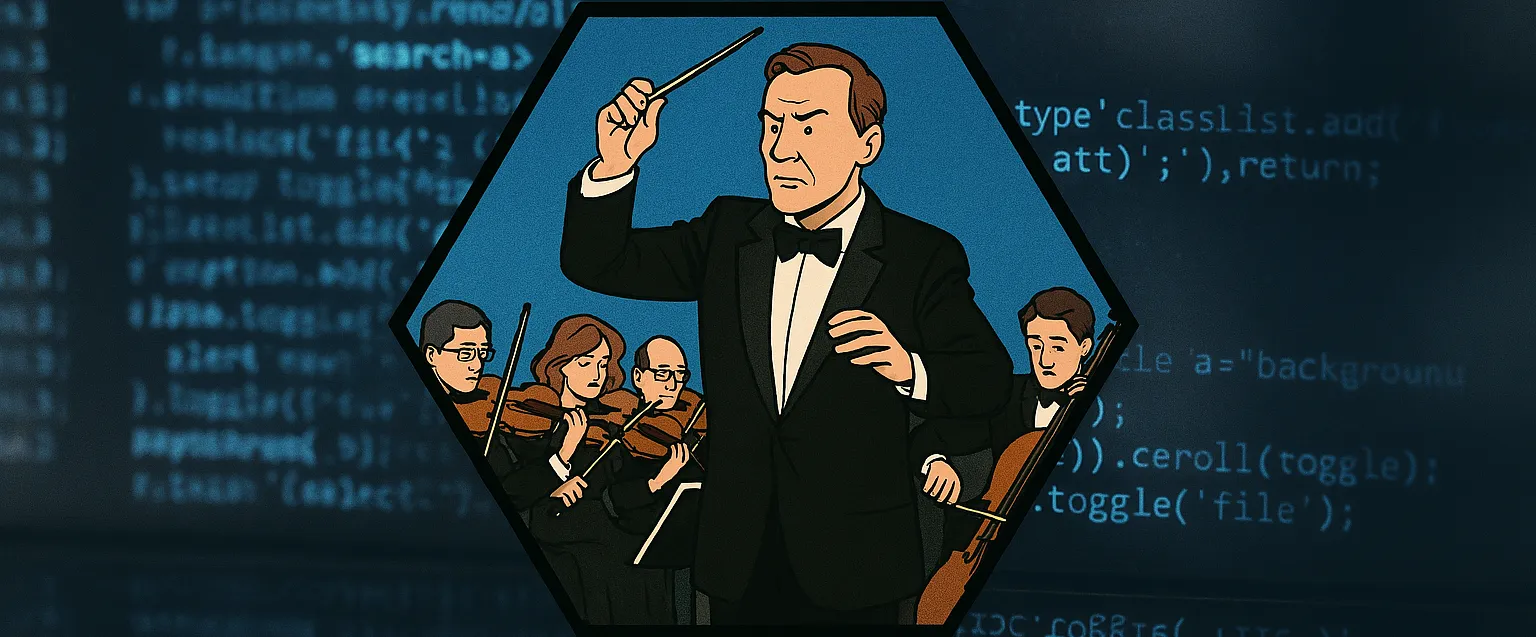
Semantic Kernel Orchestration
How to orchestrate agents in Semantic Kernel: definitions, planning, and multi-step workflows.
29.11.2025
Where you can find me
Sometimes I speak at conferences or meetups or I'm only an attendee and enjoy networking. Here's where you can find me next:
2025 & 2026
| Event | Date | Location | Role |
|---|---|---|---|
| Teams Community Day | 28. Jan | Köln, Germany (Hybrid) | Speaker |
| M365 PnP Call | 6 Feb | Virtual | Speaker |
| M365 PnP Call | 6 March | Virtual | Speaker |
| Microsoft AI Tour Vienna | 6. March | Vienna, Austria (Hybrid) | Booth |
| Microsoft MVP Summit | 23-28. March | Redmond, Wash. | Attendee |
| Global Azure Austria 2025 | 10 May | Pasching, Austria | Speaker |
| European PowerPlatform 2025 | 16-19 Jun | Vienna, Austria | Attendee / Partner |
| Infinity 365 | 23-25 June | Salzburg, Austria | Speaker |
| M365 PnP Call | 4 Sept | Virtual | Speaker |
| Austrian Power Platform Enthusiasts Meetup | 2 Oct | Vienna | Speaker |
| ESPC Webinar | 22 Oct | Virtual | Speaker |
| HTL Leonding CCC preparation | 8. Nov | Leonding, Austria | Mentor |
| ESPC 2025 | 1-4 Dec | Dublin, Ireland | Speaker |
| M365 PnP Call | 12 Feb | Virtual | Speaker |
| Expert Live Café - Security | 26 Feb | ACP Cubido , Haidfeldstrasse 33, 4060 Leonding, Austria | Attendee/Speaker |
| M365 PnP Call | 5 March | Virtual | Speaker |
| European Collaboration Summit | 5-7 May | Cologne, Germany | Attendee |
| Experts Live Austria Conference | 25 Jun | Linz, Austria | Speaker |
| Infinity 365 | 29 Jun - 1 Jul | Messezentrum Salzburg, Austria | Speaker |
You can also find me at the M365 Community calls on Tuesdays and Thursdays. I attend regularly, but I'm not always attending, depending on my schedule.