SPFx CommandSet - How to Determine If a Selected Row Is a Folder or File
When working with a list view, it's often necessary to distinguish between folders and files. Here's a handy code snippet to help you determine whether the selected row is a folder or a file:
this.context.listView.selectedRows?.length === 1 && this.context.listView.selectedRows[0].getValueByName("FSObjType") ==="0"
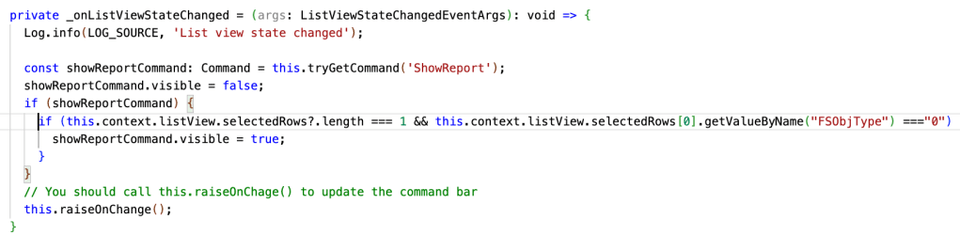 This code checks if there's exactly one selected row and if its
This code checks if there's exactly one selected row and if its "FSObjType" value is "0", indicating that it's a file. But how do you know what values to expect in the selected row? Here's a breakdown of the key information:
Values in SelectedRows
Mainly Used Keys:
.fileType: Specifies the file extension, e.g., "png".
"FSObjType": Indicates the type of the item, where 1 stands for a folder and 0 for a file.
Let's dive into a sample JSON representing a selected row:
{"ID" => "3"}{"PermMask" => "0x7ffffffffffbffff"}{"FSObjType" => "0"}{"HTML_x0020_File_x0020_Type" => ""}{"UniqueId" => "{163C1A67-56C4-4BC6-A180-FABED36DCA1B}"}{"ProgId" => ""}{"NoExecute" => "1"}{"ContentTypeId" => "0x0101001C8F3D586D27CB4B8CEEE188DBBFD725"}{"FileRef" => "/sites/Test1/Anweisungen/Info/Screenshot 2023-05-30 at 17.18.55.png"}{"SMTotalSize" => "5194242"}{"File_x0020_Size" => "852938"}{"MediaServiceFastMetadata" => "{ "billedEvents":[], "externalJobs":[], "photo": {"width":2384,"height":1300}, "tags":[ {"name":"text","localizedName":null,"confidence":0.99937927722930908,"category":null}, {"name":"screenshot","localizedName":null,"confidence":0.98435449600219727,"category":null}, {"name":"display","localizedName":null,"confidence":0.93576586246490479,"category":null} ] }"}{"_CommentFlags" => ""}{"File_x0020_Type" => "png"}{"File_x0020_Type.mapapp" => ""}{"HTML_x0020_File_x0020_Type.File_x0020_Type.mapcon" => "SharePoint.OpenDocuments"}{"HTML_x0020_File_x0020_Type.File_x0020_Type.mapico" => "icpng.gif"}{"serverurl.progid" => ""}{"ServerRedirectedEmbedUrl" => ""}{"File_x0020_Type.progid" => "SharePoint.OpenDocuments.3"}{"File_x0020_Type.url" => "FALSE"}{"FileLeafRef" => "Screenshot 2023-05-30 at 17.18.55.png"}{"CheckoutUser" => ""}{"CheckedOutUserId" => ""}{"IsCheckedoutToLocal" => "0"}{"_ComplianceFlags" => ""}{"_ShortcutUrl" => ""}{"_ShortcutUrl.desc" => ""}{"_ShortcutSiteId" => ""}{"_ShortcutWebId" => ""}{"_ShortcutUniqueId" => ""}{"Created_x0020_Date" => "0;#2023-05-31 15:56:47"}{"Created_x0020_Date.ifnew" => ""}{"Editor" => Array(1)}{"Modified" => "31.05.2023 15:57"}{"Modified." => "2023-05-31T13:57:15Z"}{"Modified.FriendlyDisplay" => "0|May 31"}{"ItemChildCount" => "0"}{"FolderChildCount" => "0"}{"A2ODMountCount" => ""}{"_StubFile" => "0"}{"_ExpirationDate" => ""}{"_ExpirationDate." => ""}{"owshiddenversion" => "5"}{"ContentVersion" => "2"}{"DocConcurrencyNumber" => "5"}{"_VirusStatus" => "0"}{"Restricted" => ""}{"PolicyDisabledUICapabilities" => "0"}{"AccessPolicy" => "0"}{".spItemUrl" => "https://pkirschner.sharepoint.com:443/_api/v2.0/drives/b!lihaiXnZT0iAEAv6kIzJi220wbxVrLpEmxBOgnwNLP5f_RKxSIAgSK6VVhpaXDle/items/016FLVTT3HDI6BNRCWYZF2DAH2X3JW3SQ3?version=Published"}{".fileType" => "png"}{".hasThumbnail" => "True"}{".hasVideoManifest" => "False"}{".hasPdf" => "False"}{".hasOfficePreview" => "False"}{".hasBxf" => "False"}{".hasGlb" => "False"}{".hasHtml" => "False"}{".ctag" => ""c:{163C1A67-56C4-4BC6-A180-FABED36DCA1B},2""}{".etag" => ""{163C1A67-56C4-4BC6-A180-FABED36DCA1B},5""}Here, "FSObjType" is "0", indicating that this row represents a file.
Custom Date Column
Additionally, if you're dealing with custom date columns, you might encounter properties like:
{"ValidTo" => "08.06.2023 00:00"}{"ValidTo." => "2023-06-07T22:00:00Z"}{"ValidTo.FriendlyDisplay" => ""}These properties provide information about the validity period of the file or folder.
By understanding these key properties and using the provided code snippet, you can effectively determine whether a selected row in your list view represents a folder or a file, empowering you to tailor your application's behavior accordingly.